Sales office
- Hotelinco Support Team

- May 27, 2024
- 2 min read
The sales office offers an overview of the occupancy status of your accommodation capacities and, accordingly, the creation of your sales strategy on a daily basis.
In this section, the calendar of availability and the calendar of daily price adjustments (Daily Prices) are accessible.
The Sales Office module is accessed via the Calendar by clicking on the Sales Office button.
A new screen mask appears where you can access:
Availability calendar (click on the Availability button);
Daily price management (prices, restrictions), (click on the button Daily price management).
In the Sales Office header, you can specify the calendar display methods, namely:
by clicking on the button One Week, Two Weeks, Month, the weekly, biweekly or monthly display of calendars is determined;
scrolling with the left/right arrows scrolls the display of calendars in time;
Jump to a specific date;
filter the display for accommodation (selection of individual accommodation or display of all in the multi-property version);
ONLY APPLIES TO THE AVAILABILITY CALENDAR:
By clicking the button Min. availability , the system also takes into account unconfirmed reservations on the display, Max. and the availability of only confirmed reservations and calculates the number of available rooms accordingly.
Number of nights: In the number of nights field, specify the number of days in order to define the period in which you are looking available rooms, starting from the selected day.
The availability calendar allows you to see how many rooms of a certain type (e.g. suite, single, double, etc.) are available for booking on a specific date. Clicking the Availability button opens a new Availability Calendar mask.
The availability calendar shows the overall availability of the accommodation (ie PMS availability).
On the daily price calendar , you can view the following sections and edit the following settings for the seelcted rate plan:
prices (price 1, price 2, price 3,...) for each day, for a specific period, for a specific room type, room number, summary type or hotel (if the installation is multiproperty);
availability or assign rooms for online sales (web inventory);
restrictions (restrictions) for each day for a specific period, for a specific room type, room number, summary type or hotel (if the installation is multiproperty).
More about entering restrictions and daily price changes:



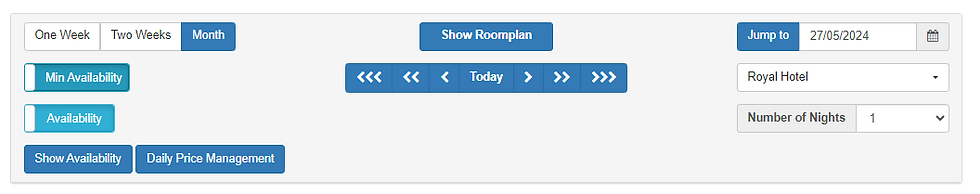

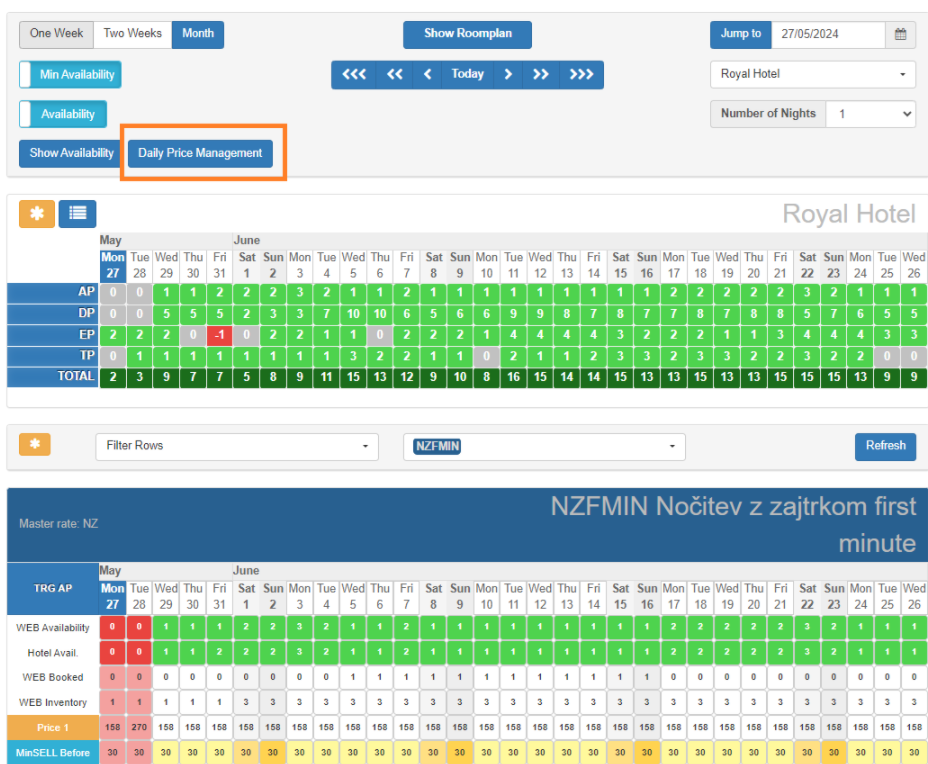



Comments